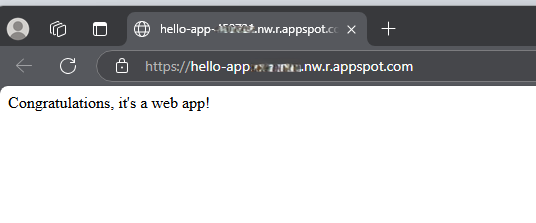The Ghost Between
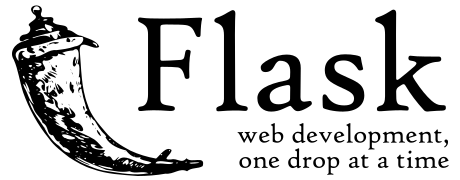
Following of from introducing the Chord Python Script, I decided to investigate the possibility of hosting the script via FLASK, as this could circumvent any potential user having to jump through the hoops of installing Python to use it.
Although this tutorial Python Web Applications: Deploy Your Script as a Flask App is now a few years old, it provided a guide to the steps involved in setting this up.
I had to spend some time sorting out the Python installation as apparently there is a known issue with version from Microsoft Store.
This entailed removing the installed ones, as well as removing registry keys that kept invoking the MS version.
Having successfully installed the Python Foundation version, the virtual environment was created:
python -m venv venv
and finally activated:
venv\Scripts\activate
Once the virtual environment was running, Flask & Werkzeug needed to be updated:
pip install --upgrade flask werkzeug
Once run, the latest version of Flask was revealed to be
Successfully installed flask-3.1.0
The version in the instructions (requirements.txt) is Flask==2.1.2 so this file was also edited to hopefully prevent this occuring.
Having made the neccesary adjustments, running the command
python main.py
returned the confirmation
* Serving Flask app 'main'
* Debug mode: on
WARNING: This is a development server. Do not use it in a production deployment. Use a production WSGI server instead.
* Running on http://127.0.0.1:8080
Press CTRL+C to quit
* Restarting with stat
* Debugger is active!
* Debugger PIN: ***-***-***
Pasting the address into the browser returned the app on the web:
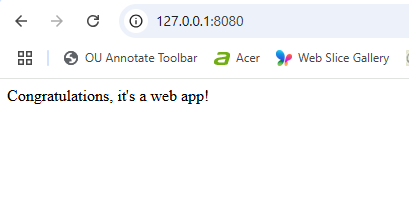
It would also seem that changing the version of Flask permitted the app to succesfully deploy on Google Cloud -previously a 502 Bad Gateway error was received when trying to use Flask 2.1.2